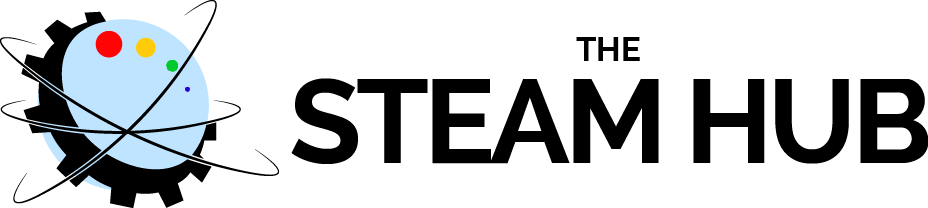Overview
This course introduces students to the fundamentals of Arduino programming using Tinkercad’s virtual simulation platform. Students will learn basic electronics and programming concepts through hands-on virtual experiments, preparing them for physical Arduino projects.
Course Objectives
By the end of this course, students will be able to:
- Understand basic Arduino programming concepts and syntax
- Create and simulate basic circuits in Tinkercad
- Write and debug simple Arduino sketches
- Implement fundamental input/output operations
- Develop basic electronics projects virtually
Prerequisites
- Basic computer literacy
- Access to a web browser and internet connection
- No prior programming experience required
- Free Tinkercad account (www.tinkercad.com)
Course Structure
Week 1: Getting Started
- Introduction to Tinkercad interface
- Creating your first virtual circuit
- Understanding the Arduino IDE within Tinkercad
- Basic circuit components: LEDs, resistors, and breadboard
Week 2: Programming Fundamentals
- Arduino program structure (setup() and loop())
- Variables and data types
- Digital input/output
- Basic programming concepts (if statements, loops)
Week 3: Working with Components
- Digital sensors
- Analog input/output
- Serial communication
- Using built-in libraries
Week 4: Project Development
- Combining multiple components
- Reading sensor data
- Creating interactive systems
- Troubleshooting and debugging
Learning Activities
- Guided tutorials and demonstrations
- Virtual lab exercises
- Independent project work
- Code analysis and debugging exercises
Projects
- LED Blinking Patterns
- Traffic Light Simulator
- Temperature Sensor Display
- Motion-Activated LED
- Simple Digital Counter
Target audiences
- Teachers, Students and Hobbyists getting started with STEM